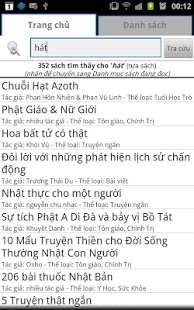Sách Mạng (vnthuquan) 1.3.2
Paid Version
Publisher Description
NOTE: this app is NOT supported anymore. There are some errors, however, they can be useful in some extent. Use it if you want.
Read and download thousands of books on your Android.
• Diversified search options: *directly* find books of your interests by either title or author, or most-read/latest/category book list.
• Book management: Add books to your shelf with just one tap. Your reading position is also automatically saved.
• Quick recent book access: Next time you are in the app, your reading list will be handy, at the home screen. The most recently-read books will be on top.
• Convenient Reader: Remember last read position (if the book is added to reading list). Change font sizes with a tap, turn the page with a simple swipe or tap. Quickly go to a chapter using list of content. Go to begin or end of chapter with one short hold. Switch to full screen mode.
• Offline reading mode: Books can be downloaded for later reading without internet connection.
• Proxy Support: it is important when you want to get over the firewall of ISP.
About Sách Mạng (vnthuquan)
Sách Mạng (vnthuquan) is a paid app for Android published in the Other list of apps, part of Education.
The company that develops Sách Mạng (vnthuquan) is truongngh. The latest version released by its developer is 1.3.2. This app was rated by 1 users of our site and has an average rating of 3.0.
To install Sách Mạng (vnthuquan) on your Android device, just click the green Continue To App button above to start the installation process. The app is listed on our website since 2013-03-04 and was downloaded 28 times. We have already checked if the download link is safe, however for your own protection we recommend that you scan the downloaded app with your antivirus. Your antivirus may detect the Sách Mạng (vnthuquan) as malware as malware if the download link to vn.com.itisus.android.sachmang is broken.
How to install Sách Mạng (vnthuquan) on your Android device:
- Click on the Continue To App button on our website. This will redirect you to Google Play.
- Once the Sách Mạng (vnthuquan) is shown in the Google Play listing of your Android device, you can start its download and installation. Tap on the Install button located below the search bar and to the right of the app icon.
- A pop-up window with the permissions required by Sách Mạng (vnthuquan) will be shown. Click on Accept to continue the process.
- Sách Mạng (vnthuquan) will be downloaded onto your device, displaying a progress. Once the download completes, the installation will start and you'll get a notification after the installation is finished.